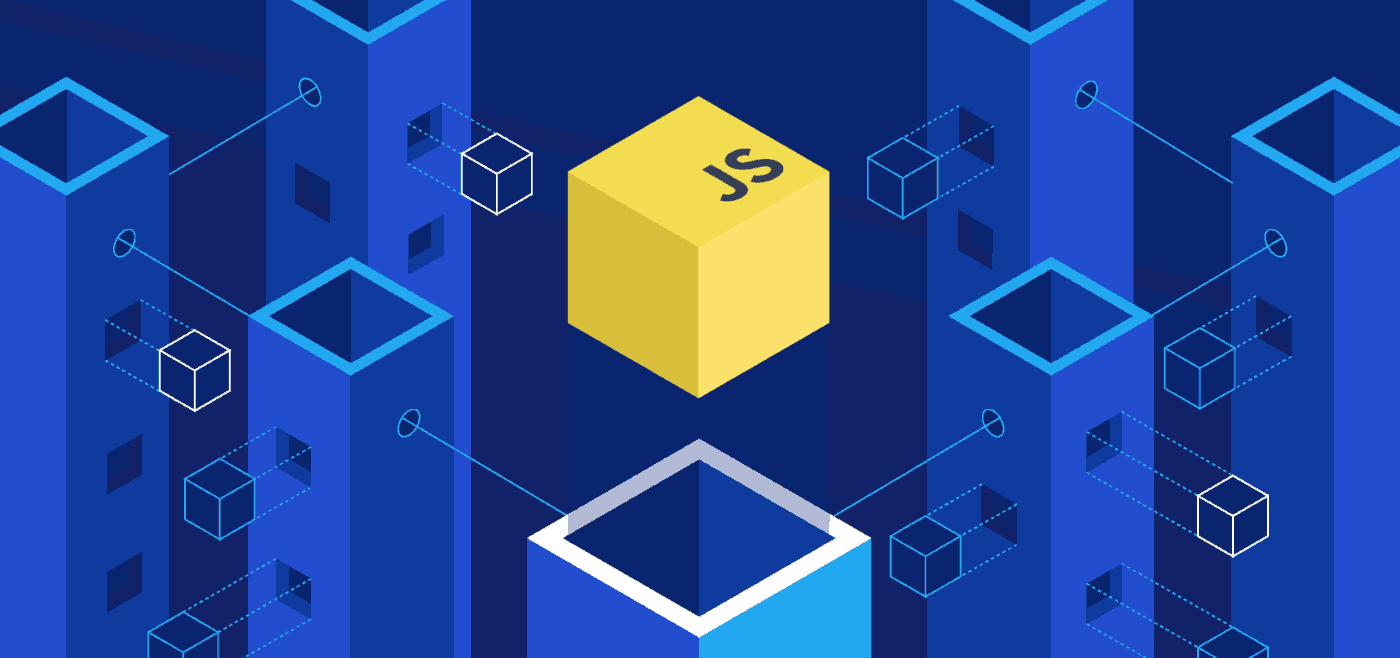As web applications become more sophisticated, developers are looking for ways to enhance their capabilities and improve user experiences. Artificial Intelligence (AI) has emerged as a powerful tool for achieving these goals. With AI, web applications can perform complex tasks, learn from user interactions, and adapt to changing needs.
AI libraries in JavaScript allow developers to easily integrate AI functionalities into their projects. These libraries provide pre-built models and tools for various AI tasks, simplifying the implementation process and saving time. In this article, we will explore some of the most popular AI libraries in JavaScript and discuss their features and capabilities.
Key Takeaways
- AI libraries in JavaScript enable developers to add sophisticated capabilities to web applications
- Libraries simplify AI implementation and provide pre-built models for various tasks
- Popular AI libraries in JavaScript include TensorFlow.js, Brain.js, and ml5.js
- TensorFlow.js enables the training and deployment of machine learning models in JavaScript
- Brain.js simplifies the creation and training of neural networks
- ml5.js facilitates the integration of AI models and algorithms in web applications
- Challenges in AI development with JavaScript include performance limitations and compatibility issues
- Best practices for implementing AI libraries in JavaScript include considerations for data privacy, model selection, testing, and documentation
Understanding AI Libraries in JavaScript
AI libraries are pre-built software components that enable developers to integrate artificial intelligence functionalities into their JavaScript projects.
These libraries play a crucial role in simplifying AI implementation, saving developer time, and offering pre-built models for various AI tasks. They essentially eliminate the need for developers to build AI algorithms from scratch, offering a shortcut to deploying intelligent systems into JavaScript-based web applications.
What are AI Libraries?
AI libraries consist of pre-built functions, algorithms, and models that enable developers to add AI functionality to their web applications. These libraries are designed to accomplish specific AI tasks such as natural language processing, image recognition, speech recognition, and even self-driving cars.
They’re also open source, which means that developers can contribute to their development by adding features or fixing bugs, making them more accessible for everyone.
Popular AI Libraries in JavaScript
There are several AI libraries available in JavaScript that developers can use to integrate AI functionalities into their web applications. Here, we’ll highlight some of the most popular AI libraries:
| Library Name | Features and Capabilities | Use Cases |
|---|---|---|
| TensorFlow.js | Powerful capabilities for training and deploying machine learning models in JavaScript. | Useful for a wide range of applications, including image and speech recognition, natural language processing, and recommendation systems. |
| Brain.js | A JavaScript library for building neural networks. | Useful for creating and training neural networks for various tasks, such as image and speech recognition. |
| ml5.js | Provides pre-trained models and utilities for integrating AI models and algorithms in web applications. | Useful for tasks such as image and sound classification, style transfer, and pose estimation. |
Of course, these are just a few examples of the vast array of AI libraries available in JavaScript. Each library has its own set of features and capabilities, making it important for developers to choose the one that best fits their project’s needs and requirements.
Implementing AI with TensorFlow.js
TensorFlow.js is one of the most powerful and versatile AI libraries available for JavaScript development. It allows developers to build and deploy machine learning models directly within the browser, making it ideal for creating AI-powered web applications.
One of the key benefits of using TensorFlow.js is its ability to train models in real-time. This is achieved through its intuitive and user-friendly API, which allows developers to easily define and train neural networks with just a few lines of code.
To get started with TensorFlow.js, developers first need to install the library using either npm or a script tag. They can then begin creating and training models for a wide range of tasks, including image classification, natural language processing, and data analysis.
Installing TensorFlow.js
There are two main ways to install TensorFlow.js:
- Using npm: Developers can install TensorFlow.js using npm by running the following command in their terminal or command prompt:
npm install @tensorflow/tfjs - Using a script tag: Developers can also add TensorFlow.js to their HTML document using a script tag, like this:
<script src="https://cdn.jsdelivr.net/npm/@tensorflow/tfjs@3.6.0/dist/tf.min.js"></script>
Once TensorFlow.js is installed, developers can begin creating and training models within their JavaScript projects.
Example Applications
TensorFlow.js can be used for a wide range of applications, from image recognition to natural language processing. Here are a few examples:
- Image classification: Developers can use TensorFlow.js to train models that can accurately classify images based on their contents. This can be useful for applications such as automatic image tagging and content moderation.
- Sentiment analysis: TensorFlow.js can also be used for sentiment analysis, allowing developers to analyze text data and determine the sentiment (positive, negative, or neutral) of a piece of content.
- Gesture recognition: Another potential application for TensorFlow.js is gesture recognition, which can be used in applications such as sign language recognition and controlling devices with hand gestures.
Overall, TensorFlow.js is an incredibly powerful and flexible library that can add a wide range of AI capabilities to JavaScript-based web applications.
Leveraging Brain.js for Neural Networks
Brain.js is a popular JavaScript library for building neural networks. Neural networks are a subset of machine learning and work by replicating the structure and function of the human brain. With Brain.js, developers can easily create and train neural networks within their JavaScript projects.
One of the key advantages of Brain.js is its simplicity. The library abstracts away much of the complexity involved in building neural networks, making it accessible to developers of all levels of expertise. Brain.js handles everything from setting up the network architecture to training and testing the network.
To get started with Brain.js, developers need to install the library via NPM. From there, they can create a new neural network instance and define the network’s architecture. Developers can customize the network by specifying the number of inputs, hidden layers, and outputs, as well as the activation functions of each layer.
With the network set up, developers can begin training it with their datasets. Brain.js provides a straightforward API for feeding data into the network and adjusting the network’s weights and biases during the training process. Once training is complete, the network can be used to make predictions on new data.
Brain.js has been used in a variety of projects, from creating chatbots to analyzing sentiment in text data. For example, one developer used Brain.js to build a smart chatbot that could understand natural language and respond in context. Another developer used Brain.js to analyze Twitter data and identify the sentiment behind tweets related to a particular topic.
In summary, Brain.js is a powerful tool for building neural networks in JavaScript projects. Its simplicity and ease of use make it a popular choice among developers looking to incorporate AI into their applications.
Simplifying AI Tasks with ml5.js
ml5.js is a user-friendly JavaScript library that simplifies AI implementation in web applications. Its pre-trained models and utilities make it easy for developers to integrate machine learning algorithms in their projects without requiring advanced knowledge of AI.
One of the key features of ml5.js is its user-friendly interface, which allows users to easily build, train and deploy machine learning models in their web applications. The library supports a wide range of AI tasks, including image recognition, natural language processing, and real-time data analysis, among others.
One of the most notable features of ml5.js is its support for pre-trained models. These models have already been trained on large datasets and can be directly used to perform various AI tasks. This feature helps to simplify the process of AI implementation and reduces the need for extensive training and testing.
With ml5.js, developers can easily use pre-trained models for popular AI tasks such as image classification, object detection, and speech recognition. Additionally, ml5.js provides a range of utilities and tools that make it easier to work with AI models, such as data loaders, feature extractors, and model converters.
Developers can also use ml5.js to build custom models, which can be trained on their own data or a combination of pre-existing datasets and user-generated data. The library supports various machine learning algorithms, such as k-nearest neighbors, decision trees, and neural networks, making it a versatile tool for developing custom AI models.
Challenges and Considerations in AI Development with JavaScript
While the integration of AI libraries in JavaScript has enabled developers to add sophisticated capabilities to web applications, there are several challenges and considerations that must be weighed to ensure successful implementation.
Performance Limitations
One of the biggest challenges when working with AI in JavaScript is performance. JavaScript’s single-threaded nature and its lack of direct access to hardware can lead to slower execution times for computationally intensive tasks, such as training large machine learning models. Developers must carefully consider the resources required by their AI models and optimize their code to ensure the best possible performance.
Compatibility Issues
Another challenge when working with AI libraries in JavaScript is compatibility. Since JavaScript is executed on a variety of platforms, including web browsers and server-side environments, it’s important to ensure compatibility across different devices and browsers. Additionally, developers must consider compatibility with different versions of the AI libraries themselves, as updates and new releases can introduce breaking changes.
Ensuring Data Privacy
As with any technology that handles user data, ensuring data privacy is a key consideration when working with AI libraries in JavaScript. Developers must ensure that any data collected, processed, or stored by their AI models is handled securely and in accordance with relevant regulations. Additionally, it’s important to consider the potential for bias or discrimination in AI models and take steps to mitigate these risks.
Testing and Debugging
Thorough testing and debugging is crucial when working with AI libraries in JavaScript. Since AI models are often complex and difficult to debug, developers must ensure that their code is thoroughly tested and that bugs are identified and resolved before deployment.
By carefully considering these challenges and implementing best practices, developers can successfully integrate AI libraries in JavaScript and create powerful, intelligent web applications.
Future Trends in AI Libraries for JavaScript
As the demand for AI-driven web applications continues to grow, the development of AI libraries for JavaScript is expected to advance rapidly. Here are some potential trends to keep an eye on:
- Improved performance: As AI libraries become more efficient and streamlined, we can expect faster and more accurate AI implementations in JavaScript projects.
- Increased accessibility: With more user-friendly interfaces and simplified implementation processes, AI libraries will become more accessible to developers with varying levels of expertise.
- Integration with other technologies: As AI becomes more integrated with other technologies, such as blockchain and the Internet of Things, we can expect AI libraries to evolve to accommodate these integrations.
In addition to these potential advancements, we can expect developers to continue to push the boundaries of what’s possible with AI in JavaScript. As the capabilities of these libraries continue to expand, we may see AI-driven web applications becoming even more sophisticated and widespread.
Real-World Use Cases of AI Libraries in JavaScript
AI libraries in JavaScript have been used to improve a variety of web applications across different industries. Below are examples of real-world use cases:
| Industry | Application | AI Library Used |
|---|---|---|
| Medicine | Diagnosis and Treatment Recommendation System | TensorFlow.js |
| E-commerce | Product Recommendations | Brain.js |
| Social Media | Content Moderation and Filtering | ml5.js |
The healthcare industry has leveraged AI libraries such as TensorFlow.js to develop diagnosis and treatment recommendation systems. These systems use machine learning algorithms to analyze patient data and make personalized recommendations for treatment.
For e-commerce applications, AI libraries like Brain.js have been used to create product recommendation systems. These systems analyze user behavior and preferences to suggest relevant products and increase sales.
Social media platforms have used AI libraries like ml5.js to develop content moderation and filtering systems. These systems analyze user-generated content for inappropriate or harmful content and flag or remove it.
These real-world examples demonstrate the power and potential of AI libraries in enhancing web applications. With the availability of these libraries, developers can create intelligent applications that provide advanced functionalities and improve user experiences.
Best Practices for Implementing AI Libraries in JavaScript
As with any programming task, implementing AI libraries in JavaScript requires a certain level of care and consideration. Here are some best practices to keep in mind:
- Data privacy: When working with sensitive or private data, ensure that appropriate security measures are in place to protect user information.
- Model selection: Choose the most appropriate machine learning model for the task at hand, taking into account factors such as data type, size, and complexity.
- Testing: Thoroughly test the AI implementation to ensure that it is performing as expected and producing accurate results. This may involve creating test datasets or using other methods to verify performance.
- Documentation: Maintain clear and detailed documentation of the AI implementation, including information on the chosen model, any data preprocessing steps, and any other relevant details.
By following these best practices, developers can ensure that their AI implementations are secure, accurate, and well-documented, leading to better overall results.
Conclusion
AI libraries in JavaScript are revolutionizing the way web applications are developed and used. These libraries provide developers with powerful capabilities to enhance user experiences and simplify AI implementation.
Throughout this article, we have discussed popular AI libraries in JavaScript, including TensorFlow.js, Brain.js, and ml5.js. Each library has its unique features and capabilities, allowing developers to tackle various AI tasks with ease.
It is important to note that developing AI applications with JavaScript poses its challenges, such as performance limitations and compatibility issues. By following best practices and guidelines, developers can ensure successful AI implementation and overcome these challenges.
In the future, we can expect AI libraries for JavaScript to improve in performance, become more accessible, and integrate with other technologies. Real-world use cases have already demonstrated the effectiveness of these libraries in various industries.
We encourage developers to explore and experiment with AI libraries in their own projects. With the availability of such powerful tools, the possibilities for enhancing web applications are limitless.
FAQ
Q: What is the importance of AI libraries in JavaScript?
A: AI libraries in JavaScript enhance web applications by adding sophisticated capabilities and improving user experiences.
Q: What are AI libraries in JavaScript?
A: AI libraries in JavaScript enable developers to integrate AI functionalities into their projects. These libraries simplify AI implementation and provide pre-built models for various AI tasks.
Q: Which are the popular AI libraries in JavaScript?
A: Some popular AI libraries in JavaScript include TensorFlow.js, Brain.js, and ml5.js. Each library has its own features and capabilities for different use cases.
Q: What can be done with TensorFlow.js?
A: TensorFlow.js allows for training and deploying machine learning models in JavaScript. It can be used for various real-world applications and provides powerful capabilities in AI development.
Q: How does Brain.js simplify neural network creation?
A: Brain.js is a JavaScript library that simplifies the creation and training of neural networks. It offers features and functionalities that make building neural networks easier for developers.
Q: What is ml5.js used for?
A: ml5.js facilitates the integration of AI models and algorithms in web applications. It provides pre-trained models and utilities for implementing various AI tasks.
Q: What are the challenges in AI development with JavaScript?
A: Some challenges in AI development with JavaScript include performance limitations and compatibility issues. However, there are tips and considerations to overcome these challenges and ensure successful AI implementation.
Q: What can we expect in the future of AI libraries for JavaScript?
A: The future of AI libraries for JavaScript may involve improved performance, increased accessibility, and integration with other technologies. New advancements and trends are likely to emerge in this field.
Q: Can you provide real-world examples of AI libraries in JavaScript?
A: AI libraries in JavaScript have been used in various projects and industries to enhance web applications. These real-world examples demonstrate the impact of AI implementation in different contexts.
Q: What are the best practices for implementing AI libraries in JavaScript?
A: Best practices for implementing AI libraries in JavaScript include considerations such as data privacy, model selection, testing, and documentation. These guidelines help ensure effective implementation of AI in projects.
Q: What is the conclusion about AI libraries in JavaScript?
A: AI libraries in JavaScript play a crucial role in enhancing web applications. TensorFlow.js, Brain.js, and ml5.js are top libraries mentioned in this article. Readers are encouraged to explore and experiment with AI in their own projects.
Nicole is a highly accomplished technical author specializing in scientific computer science. With a distinguished career as a developer and program manager at Accenture and Nike, she has showcased exceptional leadership skills and technical expertise in delivering successful projects.
For the past 22 years, Nicole’s unwavering interest has been in JavaScript web development. Since the early days of its release, she has immersed herself in the intricacies of the language, exploring its vast potential and harnessing its capabilities to create dynamic and interactive web solutions. Nicole’s expertise in JavaScript extends to various frameworks and libraries, positioning her as a trusted authority in the field.
As a technical author, Nicole remains committed to staying at the forefront of emerging technologies and driving innovation in scientific computer science. Her expertise in JavaScript web development, coupled with her experience as a developer and program manager, positions her as a valuable resource for professionals seeking guidance and best practices. With each publication, Nicole strives to empower readers, inspire creativity, and push the boundaries of scientific computer science.