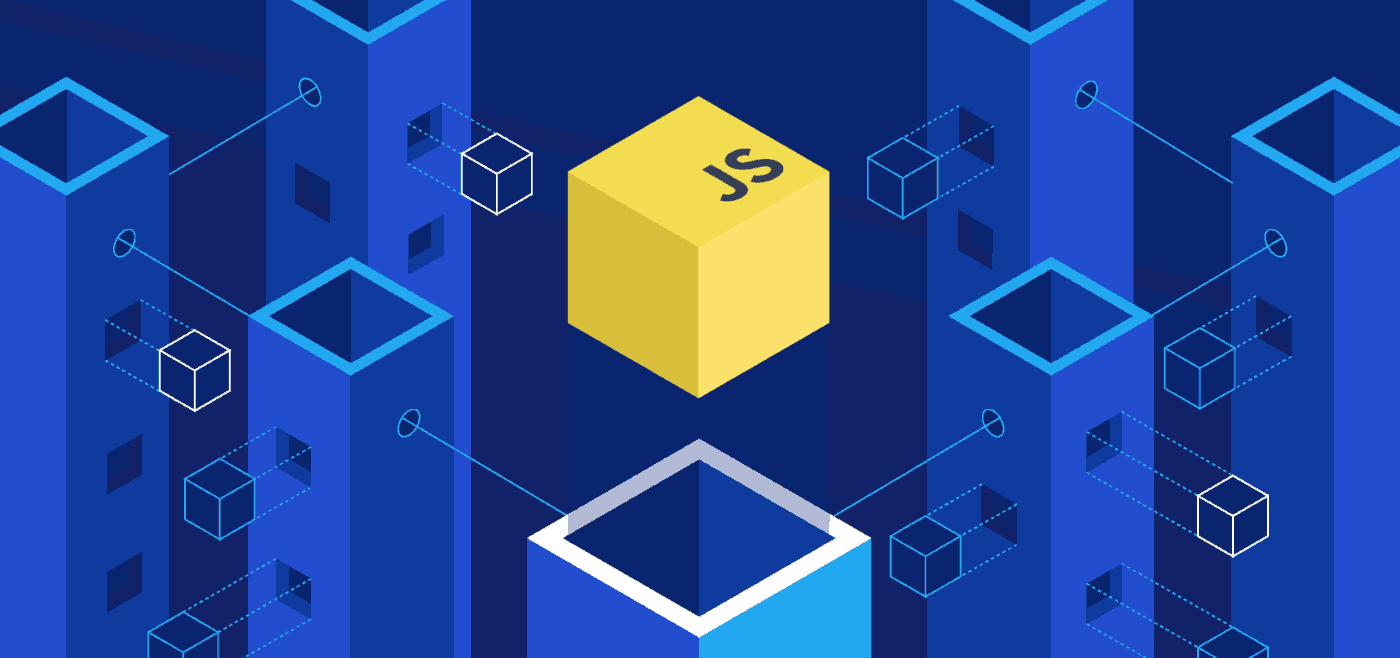The potential of JavaScript is that it’s a dynamic, versatile, and powerful language that can be used for a wide range of applications. From developing interactive websites to creating complex artificial intelligence programs, the potential of JavaScript is practically limitless.
But what can you do with JavaScript? In this article, we will explore the various ways in which JavaScript can be applied to enhance your web development, app development, and automation projects. Whether you are a seasoned developer or a curious beginner, this article will inspire you to unlock the full potential of JavaScript.
Key Takeaways:
- JavaScript is a powerful, versatile language that can be used for a variety of web and app development projects.
- JavaScript can be used to create interactive elements on websites, build web applications, develop games, automate tasks, and much more.
- Popular JavaScript frameworks and libraries include React Native, D3.js, TensorFlow.js, and Electron.
- JavaScript is a language with limitless possibilities, and its potential for creativity and innovation is only just beginning to be explored.
JavaScript for Interactive Websites
JavaScript is a powerful language that can be used in a variety of applications. One of its most popular uses is for creating interactive elements on websites. With JavaScript, developers can add dynamic features that engage users and enhance the overall experience.
Some examples of interactive elements created using JavaScript include:
| Element | Description |
|---|---|
| Dynamic Menus | JavaScript can be used to create menus that change based on user interactions, such as hovering or clicking. |
| Image Sliders | JavaScript can be used to create image sliders or carousels that change automatically or based on user interactions. |
| Form Validation | JavaScript can validate form inputs in real-time, providing feedback to users as they fill out forms. |
| Real-time Updates | JavaScript can update content on a webpage without requiring a page refresh, allowing for real-time updates that enhance the user experience. |
These elements are just a few examples of what can be achieved with JavaScript. The possibilities are endless when it comes to creating interactive websites using this powerful language.
Code Snippet: Dynamic Menu
The following code snippet demonstrates how to create a dynamic menu using JavaScript:
<script> const menuButton = document.querySelector('.menu-button'); const menu = document.querySelector('.menu'); menuButton.addEventListener('click', () => { menu.classList.toggle('open'); }); </script>
In this example, the code adds a click event listener to a menu button. When the button is clicked, the menu toggles open or closed based on its current state.
JavaScript for Web Applications
JavaScript is a versatile language that can enhance the user experience in web applications by reducing page refreshes, providing quick and immediate feedback without server communication and dynamically updating the content. In this section, we will explore key concepts in JavaScript that are widely used in developing web applications.
Client-side Form Handling
Client-side form handling in JavaScript enables data validation and submission without sending form data to a server. JavaScript provides several methods to select elements from the DOM, including getElementById, getElementsByTagName and querySelectorAll. These methods provide access to form elements for event handling and manipulation. Developers can use event listeners on input fields to check whether the data entered matches the required format. For instance, they can use the event listener to verify whether the input string is a valid email address or phone number. If a validation error occurs, developers can display error messages dynamically without reloading the page.
Asynchronous Requests (AJAX)
Asynchronous JavaScript and XML (AJAX) is a technique used to update web page content dynamically without reloading the page. AJAX allows developers to fetch data from a server, send data to a server and update the page content accordingly. The XMLHttpRequest (XHR) object is used to make asynchronous requests. Developers can use a callback function to handle the response from the server. The XHR object also allows for error handling, so developers can handle errors returned by the server and provide appropriate feedback to users.
Manipulating the Document Object Model (DOM)
The Document Object Model (DOM) is a hierarchical structure representing HTML and XML documents. Developers can manipulate the DOM by changing the element style, adding or removing elements, changing the element content and modifying the element attributes. JavaScript provides several methods to interact with the DOM, including getElementById, getElementsByClassName, getElementsByTagName and querySelectorAll. These methods return an object representing the selected element and allow developers to modify its properties in real-time. With these techniques, developers can create interactive and responsive web pages.
Enhancing User Experience
JavaScript can enhance the user experience by adding interactive and dynamic elements to web pages. For example, using JavaScript, developers can add animations, scrolling effects, pop-up windows, and auto-complete to forms. They can also provide real-time feedback to users and reduce the time required for page refreshes. This helps create a better overall user experience and helps increase user engagement.
JavaScript for Game Development

JavaScript is not only useful for interactive websites and web applications, it can also be leveraged for game development. With the rise of HTML5 game engines, it has become easier than ever to create web-based games using JavaScript.
One of the most popular game engines that uses JavaScript is Phaser. It is an open-source framework that enables developers to create 2D games for desktop and mobile platforms. Phaser allows game developers to add physics, animations, and sound effects to their games with ease. Below is an example of a basic Phaser game that moves a sprite across the screen:
JavaScript Code HTML Code //Initialize the game
var game = new Phaser.Game(800, 600, Phaser.AUTO, ”, { preload: preload, create: create, update: update });//Load game assets
function preload() {
game.load.image(‘background’, ‘assets/background.png’);
game.load.image(‘sprite’, ‘assets/sprite.png’);
}//Create game objects
function create() {
game.add.sprite(0, 0, ‘background’);
sprite = game.add.sprite(game.world.centerX, game.world.centerY, ‘sprite’);
sprite.anchor.setTo(0.5, 0.5);
}//Update game objects
function update() {
sprite.x += 5;
}<!DOCTYPE html>
<html>
<head>
<meta charset=”UTF-8″>
<title>Phaser Game</title>
<script src=”scripts/phaser.min.js”></script>
<script src=”scripts/game.js”></script>
</head>
<body>
<canvas id=”game”></canvas>
</body>
</html>
Unity, one of the most popular game engines used by game developers, also supports JavaScript. With Unity, developers can build cross-platform games for desktop, mobile, and console platforms. Unity includes a visual editor that allows developers to create complex 3D worlds with ease. Below is an example of a basic Unity game that moves a cube with JavaScript:
JavaScript Code HTML Code var cube : GameObject; function Start () {
cube = GameObject.Find(“Cube”);
}function Update () {
cube.transform.Translate(Vector3.right * Time.deltaTime);
}<!DOCTYPE html>
<html>
<head>
<meta charset=”UTF-8″>
<title>Unity Game</title>
<script src=”unity/UnityLoader.js”></script>
<script src=”scripts/game.js”></script>
</head>
<body>
<div id=”gameContainer”></div>
<script>
var gameInstance = UnityLoader.instantiate(“gameContainer”, “unity/game.json”);
</script>
</body>
</html>
With the flexibility of JavaScript, game developers can create a wide variety of games that are both fun and engaging. Whether it’s a simple 2D platformer or a complex 3D shooter, JavaScript makes it possible to create engaging gaming experiences for web and mobile platforms.
JavaScript for Mobile Apps – Potential of JavaScript
JavaScript is not limited to web development; it can also be used for developing mobile applications. With frameworks like React Native and Ionic, developers can create cross-platform mobile apps using JavaScript code.
React Native is a widely used framework that provides a way to build native mobile apps for both iOS and Android using JavaScript and React. Ionic is another popular framework that offers a set of UI components and tools for building hybrid mobile apps.
JavaScript can be used to create various features for mobile apps, such as authentication, user profiles, and dynamic content. For example, using JavaScript, developers can create dynamic forms that can be used to collect information from users, such as contact details or feedback. They can also create interactive navigation menus or incorporate real-time chat functionality.
JavaScript-powered mobile apps are quicker to build and deploy than native apps, as developers can reuse code for both iOS and Android. In addition, JavaScript is a widely used language with a vast community support network, making it easy for developers to find and share resources for mobile app development.
JavaScript for Data Visualization
JavaScript is the perfect tool for creating interactive data visualizations. With the help of popular libraries like D3.js and Chart.js, developers can easily create dynamic charts, graphs, and interactive maps.
D3.js
D3.js is a powerful library for creating custom data visualizations. It allows developers to bind data to the Document Object Model (DOM), which makes it easy to create dynamic, data-driven visualizations. With D3.js, developers can create a variety of visualizations such as bar charts, line charts, scatterplots, and even maps.
| Pros | Cons |
|---|---|
| – Great for creating custom visualizations – Can handle a large amount of data – Highly customizable | – Steep learning curve – Requires knowledge of HTML, CSS and SVG |
Chart.js
Chart.js is a popular library for creating simple and responsive charts on the web. It’s easy to use and requires minimal coding to get started. It supports a variety of chart types such as bar, line, and pie charts.
| Pros | Cons |
|---|---|
| – Very easy to use and implement – Supports a variety of chart types – Great for quickly visualizing data | – Limited customization options – Not ideal for complex visualizations |
Code Examples
With D3.js, developers can create a simple bar chart with just a few lines of code:
Code:
//Data
var data = [10, 20, 30, 40, 50];
//SVG element
var svg = d3.select("body")
.append("svg")
.attr("width", 200)
.attr("height", 100);
//Bars
svg.selectAll("rect")
.data(data)
.enter()
.append("rect")
.attr("x", function(d, i) {
return i * 25;
})
.attr("y", function(d) {
return 100 - d;
})
.attr("width", 20)
.attr("height", function(d) {
return d;
})
.attr("fill", "blue");
Chart.js offers a more simplified approach:
Code:
//HTML element
var ctx = document.getElementById('myChart').getContext('2d');
//Chart
var myChart = new Chart(ctx, {
type: 'bar',
data: {
labels: ['Red', 'Blue', 'Yellow', 'Green', 'Purple', 'Orange'],
datasets: [{
label: '# of Votes',
data: [12, 19, 3, 5, 2, 3],
backgroundColor: [
'rgba(255, 99, 132, 0.2)',
'rgba(54, 162, 235, 0.2)',
'rgba(255, 206, 86, 0.2)',
'rgba(75, 192, 192, 0.2)',
'rgba(153, 102, 255, 0.2)',
'rgba(255, 159, 64, 0.2)'
],
borderColor: [
'rgba(255, 99, 132, 1)',
'rgba(54, 162, 235, 1)',
'rgba(255, 206, 86, 1)',
'rgba(75, 192, 192, 1)',
'rgba(153, 102, 255, 1)',
'rgba(255, 159, 64, 1)'
],
borderWidth: 1
}]
},
options: {
scales: {
yAxes: [{
ticks: {
beginAtZero: true
}
}]
}
}
});
JavaScript’s potential for data visualization is vast, making it an excellent tool for building interactive and engaging visualizations for web developers.
JavaScript for Automation – Potential of JavaScript
JavaScript is a powerful tool for automating various tasks. With its integration with tools like Node.js and Selenium, developers can automate repetitive processes, such as web scraping or browser testing with ease.
Node.js is a runtime environment that allows developers to run JavaScript outside of the browser. It enables developers to automate tasks such as file handling, system administration, and development workflows. Selenium, on the other hand, is a test automation tool that allows developers to simulate user actions in a browser, enabling automated testing of web applications.
By combining the power of JavaScript with Node.js and Selenium, developers can create automated workflows that simplify tedious tasks and improve efficiency.
JavaScript for Internet of Things (IoT)
JavaScript is a powerful language that can be used in a wide range of applications, including the Internet of Things (IoT). With the rise of connected devices and smart homes, the demand for IoT developers has increased, and JavaScript is a popular language for creating IoT applications.
JavaScript can be used with platforms like Arduino or Raspberry Pi to create IoT applications. These platforms provide a level of hardware control that is necessary for developing IoT applications.
Developers can use JavaScript to interact with sensors or control devices. For example, a temperature sensor can be connected to an Arduino board, and JavaScript code can be used to read the temperature data and send it to a web server for processing.
JavaScript libraries and frameworks like Johnny-Five and Cylon.js provide additional tools for working with hardware and simplifying the development of IoT applications. These libraries and frameworks can help developers create sophisticated IoT applications with less effort.
Example:
The following code demonstrates how JavaScript can be used to control an LED connected to an Arduino board:
// Require the johnny-five library const five = require('johnny-five'); // Connect to the arduino const board = new five.Board(); // Wait for the board to be ready board.on('ready', function() { // Initialize an LED on pin 13 const led = new five.Led(13); // Blink the LED every 500ms led.blink(500); });
This code initializes an LED on pin 13 of an Arduino board and blinks it every 500ms using the Johnny-Five library.
JavaScript for Artificial Intelligence (AI)
JavaScript has also found its way into the field of Artificial Intelligence (AI). With the emergence of libraries and frameworks like TensorFlow.js and Brain.js, developers can now build AI-powered applications using JavaScript.
TensorFlow.js allows developers to incorporate pre-trained models or train their own models using JavaScript, both in the browser and on Node.js. It also supports GPU acceleration for faster model training and inference. With Brain.js, developers can create neural networks and deep learning models using a simple and intuitive API.
Common applications of AI in JavaScript include image and speech recognition, natural language processing, and predictive analytics. With AI and JavaScript combined, the possibilities for innovation are endless.
JavaScript for Desktop Applications – Potential of JavaScript
Desktop applications were traditionally built using languages like C++, Java, or Python. However, with the advent of frameworks like Electron, desktop app development can now be done using JavaScript. Electron is an open-source framework developed by GitHub which allows developers to build cross-platform desktop apps using web technologies.
Electron essentially wraps a web page into a desktop application, using Chromium as its rendering engine. This means that developers can use their existing web development skills to build native desktop apps.
Electron provides access to native desktop features like file system access, notifications, and keyboard shortcuts using Node.js modules. It also supports creating custom menus, dialogs, and tray icons for desktop apps. With Electron, developers can quickly build desktop apps for Windows, macOS, and Linux using JavaScript, HTML, and CSS.
JavaScript for IoT App Development
JavaScript is an integral part of IoT app development, providing developers with a versatile and powerful language to create innovative IoT applications. With platforms like AWS IoT and Azure IoT that support JavaScript-based development, developers can easily leverage the language to build IoT applications that connect various devices.
Using JavaScript for IoT app development allows developers to create user interfaces that are simple and intuitive, making it easy for users to interact with their IoT devices. JavaScript also provides the ability to handle real-time data and communicate with devices, enabling developers to create reactive and responsive IoT applications.
Developers can use JavaScript to create IoT applications that monitor and control various devices, allowing for seamless integration between devices in a network. JavaScript also enables the creation of data visualizations and analytics, making it easy for users to interpret and understand the data collected by their IoT devices.
By leveraging JavaScript for IoT app development, developers can create applications that are cross-platform and interoperable, allowing users to interact with their devices regardless of the platform they are using. With limitless possibilities, JavaScript offers developers countless opportunities to create innovative and unique IoT applications.
Conclusion – Potential of JavaScript

As we have explored throughout this article, JavaScript is a versatile and powerful language with limitless potential. From interactive websites and web applications to game development and mobile apps, JavaScript provides developers with a wide range of options to create compelling and engaging experiences for users.
Moreover, JavaScript can also be utilized for data visualization, automation, IoT, AI, and desktop application development. Its flexibility and scalability make it an ideal choice for developers who want to push the boundaries of creativity and innovation.
Don’t Limit Your Creativity
JavaScript is a language that encourages experimentation and creativity. Its endless possibilities can be daunting, but by exploring the various tools and frameworks, developers can unlock its full potential and create groundbreaking applications that shape the future of technology.
As a developer, never limit yourself to what is currently available or what is considered conventional. The beauty of JavaScript is that the sky is not the limit; it is merely a starting point. So don’t be afraid to push yourself out of your comfort zone and try new things. The results might surprise you.
FAQs – Potential of JavaScript

Q: What can JavaScript do?
A: JavaScript is a versatile and powerful language that can be used in a variety of applications. It can be used to create interactive websites, web applications, mobile apps, games, data visualizations, automation tools, and even for artificial intelligence and desktop application development. JavaScript offers endless possibilities for creativity and innovation.
Q: How can JavaScript be used for interactive websites?
A: JavaScript can be used to add interactive elements to websites, such as dynamic menus, sliders, form validation, and real-time updates. By using JavaScript, developers can enhance user experiences and create engaging and interactive web pages.
Q: What are the advantages of using JavaScript for web applications?
A: JavaScript is instrumental in building web applications. It enables client-side form handling, asynchronous requests (AJAX), manipulating the Document Object Model (DOM), and enhancing user experiences. JavaScript provides the tools necessary for creating robust and dynamic web applications.
Q: Can JavaScript be used for game development?
A: Absolutely! JavaScript can be utilized in game development. There are popular game engines and frameworks, such as Phaser and Unity, that leverage JavaScript. By using JavaScript, developers can create interactive and engaging games for various platforms.
Q: Is JavaScript suitable for mobile app development?
A: Yes, JavaScript can be used for developing mobile applications. Frameworks like React Native or Ionic allow developers to create cross-platform apps using JavaScript. JavaScript provides the flexibility and power necessary for building mobile apps.
Q: How can JavaScript be used for data visualization?
A: JavaScript is excellent for creating interactive data visualizations. With libraries like D3.js and Chart.js, developers can create charts, graphs, and interactive maps. JavaScript offers the necessary tools for visually representing complex data sets.
Q: Can JavaScript be used for automation?
A: Definitely! JavaScript can be used for automating tasks. By integrating JavaScript with tools like Node.js or Selenium, developers can automate repetitive processes such as web scraping or browser testing. JavaScript empowers developers to streamline their workflows and save time.
Q: How does JavaScript fit into the Internet of Things (IoT) ecosystem?
A: JavaScript plays a vital role in the Internet of Things (IoT) ecosystem. With platforms like Arduino or Raspberry Pi, developers can use JavaScript to create IoT applications. JavaScript enables the interaction with sensors and the control of devices in the IoT space.
Q: Can JavaScript be used in artificial intelligence (AI) development?
A: Yes, JavaScript can be applied in the field of artificial intelligence. With libraries or frameworks like TensorFlow.js or Brain.js, developers can build AI-powered applications using JavaScript. JavaScript provides the necessary tools for basic AI operations.
Q: Can JavaScript be used for desktop application development?
A: Yes, JavaScript can be used in desktop application development. Frameworks like Electron allow developers to create cross-platform desktop apps using JavaScript. JavaScript offers the flexibility and power required for building desktop applications.
Q: How can JavaScript be used for IoT app development?
A: JavaScript can be used to develop applications for the Internet of Things (IoT). Platforms like AWS IoT or Azure IoT support JavaScript-based development. JavaScript makes it possible to create IoT app interactions and leverage the capabilities of IoT devices.
Christopher is a distinguished technical author renowned for his expertise in scientific computer science. With an illustrious career as a development manager at Cisco, Sun, and Twitter, he has consistently demonstrated exceptional leadership and technical acumen in delivering successful projects.
Christopher’s technical writing reflects his extensive knowledge and practical experience in scientific computer science. His ability to effectively communicate complex concepts to diverse audiences has earned him recognition within the scientific community. Through his publications, Christopher aims to share his insights, foster collaboration, and contribute to the advancement of the field.
As a technical author, Christopher remains committed to staying at the forefront of emerging technologies and driving innovation in scientific computer science. His expertise in Javascript development, coupled with his experience as a development manager, positions him as a valuable resource for professionals seeking guidance and best practices. With each publication, Christopher strives to empower readers, inspire creativity, and push the boundaries of scientific computer science.