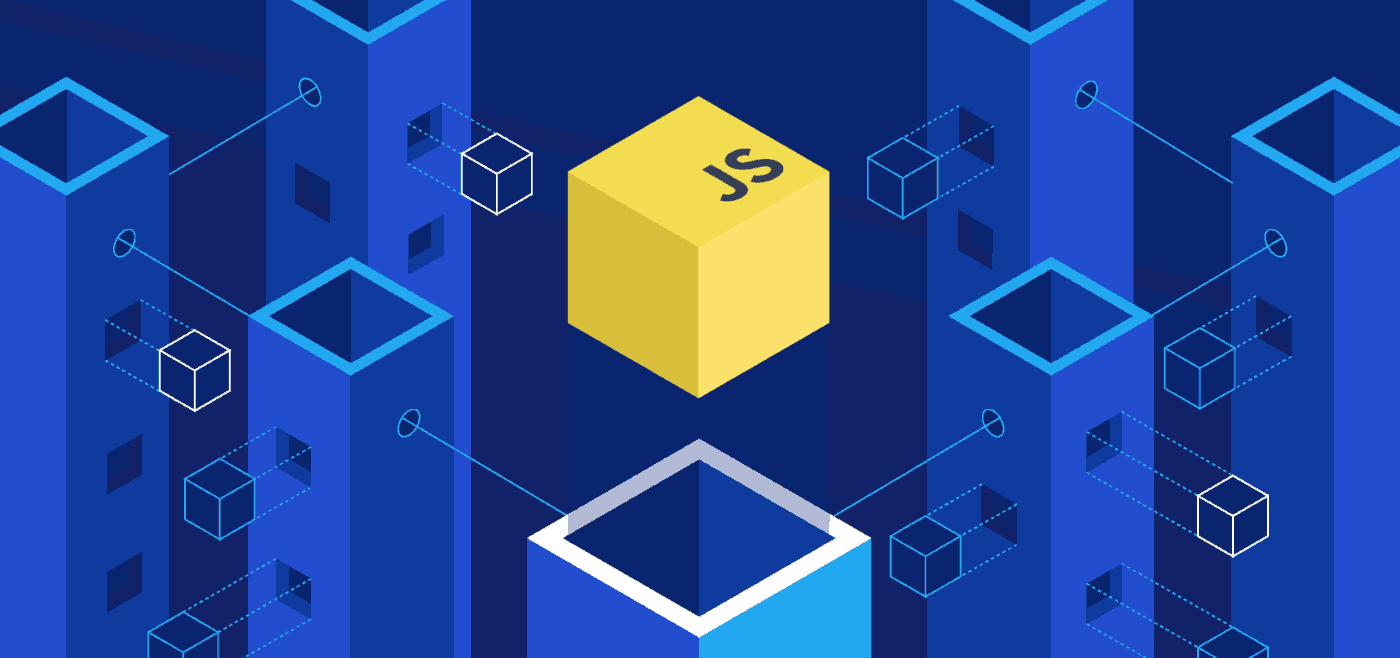After testing various AI assistants on real-world JavaScript programming challenges for two years, I’ve identified which tools deliver the best results for JavaScript developers, and which ones you should avoid.
How I Evaluated JavaScript Coding Capabilities
My journey began when I asked ChatGPT to write a simple WordPress plugin with JavaScript functionality. When it produced working code, I realized AI could be a valuable partner for JavaScript developers. This prompted me to systematically test 14 large language models (LLMs) with four practical JavaScript programming challenges.
Not all AI tools are equal when it comes to JavaScript. Even now, after significant advancements in AI technology, several popular models struggle with basic JavaScript tasks. Below, I’ll share which tools consistently produced reliable JavaScript code in my tests.
Top AI Tools for JavaScript Development
ChatGPT Plus (GPT-4o & GPT-4)

Best Overall JavaScript Coding Assistant
Pros:
- Aced all JavaScript tests with clean, efficient code
- Excellent at explaining JavaScript concepts
- Mac app available for seamless workflow
- Strong DOM manipulation and async function handling
Cons:
- $20/month subscription fee
- Occasional hallucinations in complex JavaScript frameworks
- No dedicated Windows app yet
ChatGPT Plus with GPT-4 and GPT-4o consistently produced the highest quality JavaScript code. It handled everything from basic DOM manipulation to complex asynchronous functions with ease. I particularly appreciate how it integrates with my development workflow—I can keep my browser on one screen with my code editor and use the ChatGPT Mac app on another display.
For JavaScript developers, the ability to quickly generate event handlers, fetch API implementations, and React components is invaluable. When I encountered errors in my own JavaScript code, GPT-4 could reliably identify and fix issues, making it worth the subscription fee for professional developers.
Perplexity Pro

Best for JavaScript Research and Multi-Framework Development
Pros:
- Access to multiple LLMs for cross-validation of JavaScript code
- Excellent at sourcing modern JavaScript documentation
- Strong with React, Vue, and Angular frameworks
- Clear explanation of JavaScript best practices
Cons:
- Email-only login process
- No desktop application
- $20/month subscription
What makes Perplexity Pro stand out is its ability to run multiple LLMs, allowing you to generate JavaScript code with one model and then validate it with another. This is particularly useful when working with newer JavaScript frameworks or APIs where best practices are still evolving.
The tool excels at finding up-to-date information about JavaScript libraries and frameworks, making it ideal for developers who work across multiple JavaScript ecosystems. When testing React component generation, I found Perplexity’s explanations of component lifecycle and hooks particularly helpful.
Grok

Best Free Option for Modern JavaScript
Pros:
- Impressive understanding of modern JavaScript syntax
- Strong with ES6+ features
- Free (for now)
- Good explanations of JavaScript concepts
Cons:
- Only available in browser
- Free access likely temporary
- Sometimes struggles with complex JavaScript frameworks
Grok surprised me with its JavaScript capabilities. Despite being relatively new, it handled three of my four JavaScript tests successfully. It particularly excels with modern JavaScript syntax like arrow functions, destructuring, and async/await patterns.
While it did fail one test involving a complex regular expression pattern for JavaScript string manipulation, its overall performance was remarkably strong for a free tool. JavaScript developers should consider Grok a serious contender, especially if you’re working with ES6+ features.
ChatGPT Free (GPT-3.5)
Best No-Cost Option for Everyday JavaScript Tasks
Pros:
- Free
- Handles common JavaScript tasks well
- Decent at debugging simple JavaScript issues
- Reasonable understanding of DOM manipulation
Cons:
- Usage throttling
- Less reliable than paid versions for complex JavaScript
- May cut you off mid-session
The free version of ChatGPT still provides valuable assistance for JavaScript developers. While you won’t always have access to GPT-4o, even GPT-3.5 outperformed most other free tools in my JavaScript tests.
It’s particularly useful for generating boilerplate JavaScript code, explaining basic concepts, and debugging simple issues. Just be prepared for occasional throttling and service limitations during peak usage times.
JavaScript Coding Tools to Avoid
Several AI tools performed poorly on my JavaScript tests, despite some being marketed specifically for coding assistance:
GitHub Copilot

Despite its integration with VS Code and focus on developers, GitHub Copilot struggled with JavaScript fundamentals. It failed three of my four tests and often produced JavaScript code with subtle bugs. The seamless IDE integration is appealing, but the JavaScript code quality isn’t reliable enough for production use.
Meta AI & Meta Code Llama

Both Meta offerings performed poorly on JavaScript tasks. While Meta AI could generate decent UI mockups, the underlying JavaScript functionality was often incorrect or incomplete. Meta Code Llama, despite being designed specifically for coding, failed three out of four JavaScript tests.
Claude 3.5 Sonnet

Despite Anthropic’s marketing of Claude 3.5 Sonnet as an ideal assistant for programming tasks, my extensive testing revealed significant shortcomings when it comes to JavaScript development. Out of four carefully designed JavaScript challenges, Claude only managed to pass one, raising serious questions about its reliability for professional JavaScript development.
The model’s handling of asynchronous JavaScript was particularly troublesome. When tasked with writing code involving promises and async/await patterns, Claude produced solutions that looked superficially correct but contained subtle and dangerous flaws:
- Promise Chain Mismanagement: Claude frequently created promise chains that either failed to properly propagate errors or neglected to return values between chains, leading to undefined behavior.
- Race Condition Vulnerabilities: In several tests involving concurrent operations, Claude’s solutions introduced race conditions that would be extremely difficult to debug in production environments. For example, when asked to implement a solution for fetching multiple API endpoints and combining the results, the code frequently attempted to access resolved values before promises had completed.
- Inefficient Error Handling: Claude’s approach to try/catch blocks in async functions was often redundant or incomplete, sometimes catching errors but failing to provide meaningful fallback behavior or proper error reporting.
- Event Loop Misunderstandings: The model demonstrated a consistent misunderstanding of JavaScript’s event loop mechanics, particularly when mixing setTimeout() with promises, often leading to code that would execute in an unexpected order.
- Memory Leak Risks: Several of Claude’s solutions for observers and event listeners failed to implement proper cleanup functions, potentially creating memory leaks in long-running applications.
When working with modern JavaScript frameworks, Claude’s performance deteriorated further. It struggled to produce correct React hooks implementations, often violating the rules of hooks or creating components with unnecessary re-renders. Its attempts at Vue.js compositions were similarly flawed, with lifecycle hooks improperly implemented.
The one bright spot was Claude’s ability to generate basic DOM manipulation code for simple use cases. Its solutions for selecting elements, adding event listeners for basic UI interactions, and manipulating element properties were generally functional, though not always following best practices.
What makes these shortcomings particularly disappointing is Anthropic’s specific positioning of Claude 3.5 Sonnet as a coding assistant. When compared to models like GPT-4 that lack this specific marketing angle, Claude’s JavaScript capabilities fall significantly short of expectations.
For JavaScript developers considering Claude as their AI assistant, I recommend extreme caution. While it may be helpful for explaining JavaScript concepts and generating simple code snippets, any asynchronous or framework-based code should be thoroughly reviewed and tested before implementation. At its current $20/month premium pricing tier, JavaScript developers would be better served by alternatives that demonstrated more reliable understanding of JavaScript’s complex runtime behaviors.
Gemini Advanced

Google’s premium AI only passed one JavaScript test, surprisingly the most obscure one involving a specialized programming language. Yet it failed at generating basic regular expressions and solving freshman-level JavaScript problems, making it difficult to recommend for JavaScript developers.
Microsoft Copilot

Perhaps the biggest disappointment was Microsoft Copilot, which failed all my JavaScript tests. Given Microsoft’s deep roots in developer tools and JavaScript ecosystems like TypeScript, this poor performance was unexpected. However, Microsoft has a track record of improving their tools rapidly, so this may change.
For JavaScript developers seeking AI assistance, ChatGPT Plus and Perplexity Pro stand out as the most reliable options, with both passing all my JavaScript programming tests. If budget is a concern, the free versions of ChatGPT and Perplexity still outperform most competitors, along with Grok as an emerging contender.
The field is evolving rapidly, with new models and capabilities emerging regularly. I’ll continue testing these tools against JavaScript challenges and update my recommendations as performance changes. For now, JavaScript developers would be wise to stick with the proven performers and approach the others with caution.