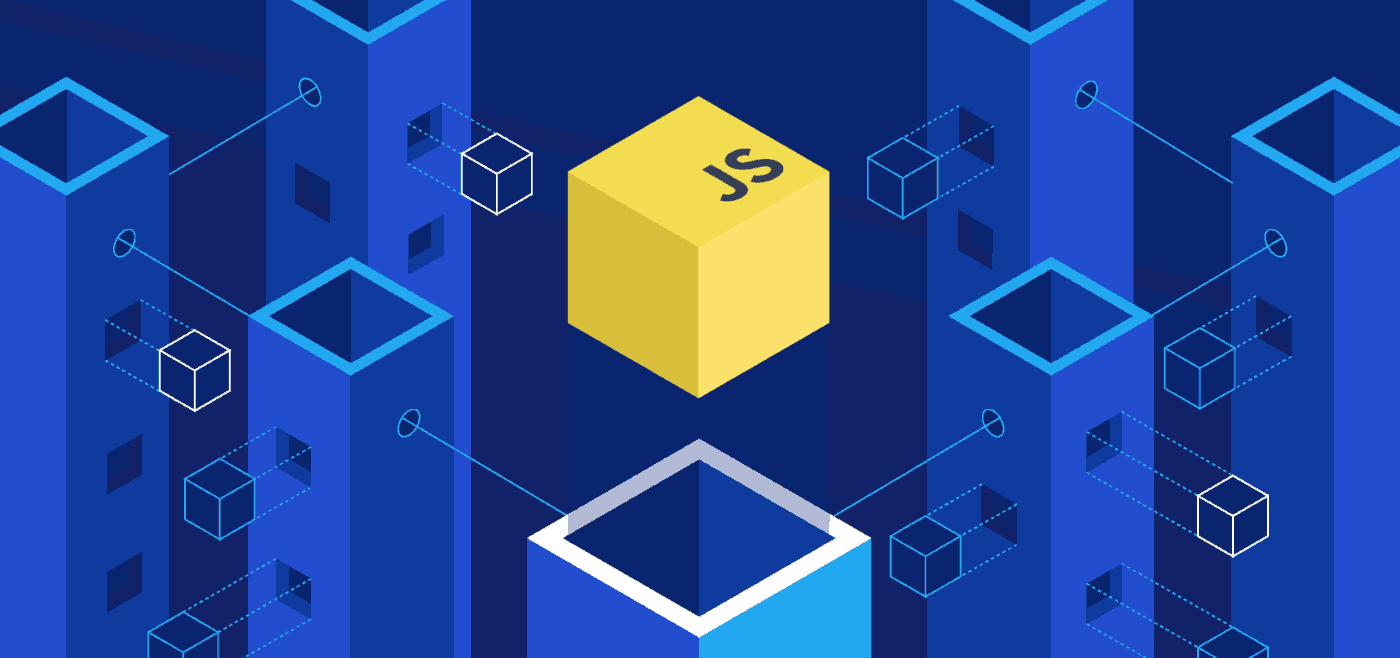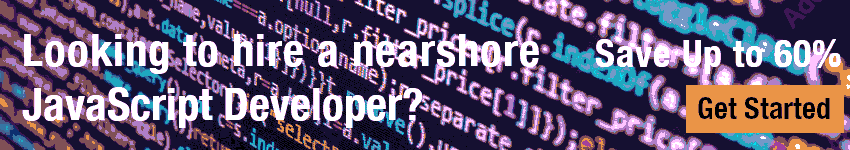When I first ventured into the realm of web development, one tool consistently emerged as a game-changer for delivering dynamic web pages–jQuery.
When I first ventured into the realm of web development, one tool consistently emerged as a game-changer for delivering dynamic web pages–jQuery.
This JavaScript library, renowned for its simplicity and powerful features, has been a boon for developers like me who strive for excellence in creating engaging user experiences.
Its intuitive syntax has democratized jQuery for web development, enabling both novices and seasoned professionals to fabricate rich, interactive content without getting mired in complex code.
The allure of jQuery extends to its consistent cross-browser compatibility, a critical factor when building a web presence meant to reach a broad audience. With jQuery integration, the days of fretting over whether a site will function correctly across different browsers are long behind us.
I’ve witnessed first-hand how jQuery smooths out the kinks, ensuring that web applications run seamlessly wherever they are deployed.
Key Takeaways
- jQuery’s simplicity makes it accessible for developers of all skill levels to create dynamic web pages.
- Ensures cross-browser compatibility, allowing for a uniform user experience on all platforms.
- Facilitates jQuery integration into existing projects to enhance functionality and user engagement.
jQuery and Its Role in Web Development
In today’s age of web development, jQuery stands out as a landmark Javascript library that has transformed the ease of client-side scripting. My mission here is to unpack the layers of jQuery and delve into its implications for developers and user experiences alike.
Born as a fast, small, and feature-rich tool, jQuery has revolutionized the way we approach programming by making it drastically straightforward to traverse and manipulate the HTML document, manage event handling, and animate elements gracefully.
The widespread jQuery usage has formed a global community of practice, stretching beyond the borders of the United States. As a practitioner in the field, I’ve observed firsthand how jQuery libraries have become the backbone of client-side scripting, providing a wealth of functionality that allows even the most intricate of web page interactions to be coded with relative ease.
To truly appreciate the prowess of jQuery, let’s look at the comparative benefits it offers over traditional Javascript coding.
| Feature | Traditional JavaScript | jQuery |
|---|---|---|
| DOM Traversal | Verbose and complex | Simplified with selector syntax |
| Event Handling | Manual and cumbersome | Streamlined with chaining |
| Animation | Lengthy coding required | Compact and easy to customize |
| Ajax Calls | Complex and prone to errors | Clean and less error-prone implementation |
| Cross-browser Compatibility | Inconsistent and challenging to manage | Consistent and smoothed out by jQuery’s abstractions |
The clear distinctions tabled above reveal why jQuery is not just an option, but a strategic enhancement in the toolkit of today’s web developers. The overarching goal of jQuery libraries is to supplant the complexities of Javascript with a fluent, less intimidating, and more powerful mode of scripting that defies the barriers of browser differences and unshackles creativity.
It’s more than evident – jQuery is an unequivocal asset in our relentless pursuit of efficient, responsive, and elegantly functional websites.
The Fundamental jQuery Features for Modern Web Applications
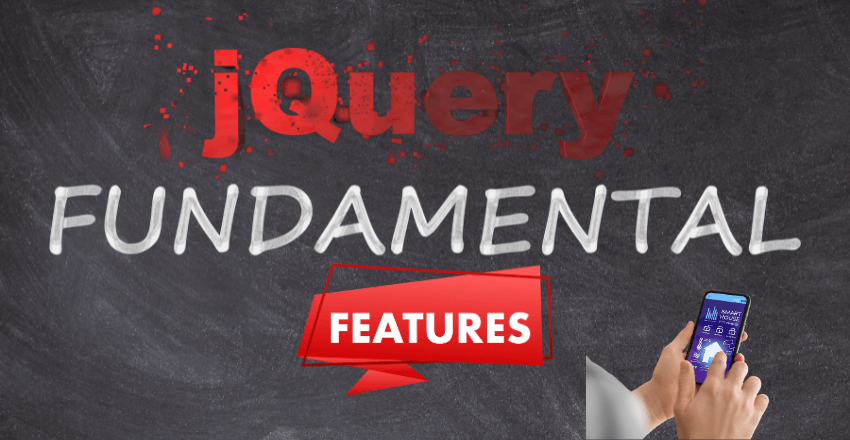
Mastering the intricate details of jQuery opens up a world of possibilities in web development. This powerful library has defined the standards for creating highly interactive user interfaces.
In my journey through the digital landscape, I have discovered that jQuery’s rich DOM manipulation, efficient event handling, and graceful animation capabilities are pivotal in crafting contemporary web applications. These jQuery benefits not only enhance the creative process but also streamline the technical execution.
Efficient DOM Manipulation
When discussing interactive user interface creation, efficient DOM manipulation sits at the core. jQuery offers straightforward and concise methods to navigate and modify the DOM, allowing developers like myself to easily select, edit, and manage webpage elements.
The use of simple selectors and methods to, say, change the content of a div or append a new class, has made jQuery indispensable for quick and powerful interface design.
It’s impressive how managing the structure of a webpage can be made so approachable and less time-consuming with jQuery’s intuitive features.
Unparalleled Event Handling
The intuitiveness of jQuery features really shines through in its approach to event handling. Crafting code to respond to user interactions such as mouse clicks, form submissions, and hover events becomes a streamlined process. The chaining capability of jQuery allows me to bind multiple events to DOM elements in a clean and organized fashion.
This reduces the complexity and volume of code, which previously involved intricate handling and cross-browser issues, therefore delivering a more robust and maintainable solution.
Smooth Animations and Effects
An engaging web application isn’t just about structure and function—it’s also about aesthetics and the user’s emotional connection to the interface. With jQuery, animations and visual effects that could take lines upon lines of raw JavaScript can be implemented with just a few short commands.
These smooth transitions and effects provided by jQuery foster a polished feel and reinforce user engagement through visual feedback. As a result, this brings life and interactivity to static web pages, further tipping the scales in favor of using jQuery’s streamlined approach to animations and effects in modern web development.
Implementing jQuery: Integration and Optimization Tips
The adaptability and lightweight nature of jQuery make it an exemplary choice for enhancing web applications. As a web developer, I recognize the immense benefits that jQuery implementation brings to the table. To leverage its full potential, however, one must employ strategic integration and optimization techniques that fuse seamlessly with existing systems and elevate the performance to new heights.
Seamless jQuery Integration with Existing Projects
Integrating jQuery into an existing project is akin to introducing a versatile new teammate: it should augment and not disrupt the workflow. Employing proven jQuery coding techniques is pivotal for a smooth transition.
I ensure the library is linked correctly, often utilizing the Google CDN for reliable access. It’s crucial to scope your jQuery code in a way that avoids conflicts with any existing JavaScript by using the jQuery noConflict() method. This ensures coexistence without overwriting any global variables.
Performance Optimization in jQuery
Ensuring snappy performance is a non-negotiable aspect of web development. While jQuery is designed to be efficient, it’s vital to optimize its use for peak performance. This includes minimal DOM interaction by caching jQuery selectors, which prevents unnecessary traversals of the DOM tree.
Another tip is to minimize the number of operations within loops and leverage jQuery’s built-in functions for class and style manipulations, which are often optimized for performance internally.
Best Practices for jQuery Implementation
In the vein of best practices for jQuery implementation, maintaining high code quality is essential. This begins with comments and proper formatting for readability and maintenance. It extends to utilizing jQuery’s chaining feature to reduce redundancy.
Additionally, binding events with on() and delegation ensures that dynamic content receives event handlers appropriately. Lastly, staying abreast of updates in jQuery documentation and forums can be invaluable for both troubleshooting and discovering newer, more efficient coding patterns.
| Optimization Technique | Benefit |
|---|---|
| Caching Selectors | Reduces DOM interaction, increasing responsiveness |
| Minimizing DOM Traversal | Less overhead for each operation leads to quicker execution times |
| Using Efficient Selectors | Direct and simple selectors speed up the selection process |
| Event Delegation | Handles dynamic content effectively, with lower memory usage |
| Chaining jQuery Methods | Reduces code verbosity and executes multiple commands efficiently |
jQuery in Applications: Examples
As I delve deeper into the uses of jQuery, it is inspiring to witness how ubiquitously this JavaScript library serves in various sectors. One cannot emphasize enough its impact on web projects.
Let’s journey through some compelling jQuery examples that exhibit just how jQuery applications are leveraged to address real-world challenges.
One of the most prominent jQuery applications that come to mind is Twitter’s use of jQuery for its front-end developments. The simplicity of jQuery allowed Twitter’s engineers to maintain a smooth and responsive user experience even while handling massive amounts of real-time data. This is a testament to both the power and efficiency of jQuery in managing dynamic content and AJAX-powered updates.
Here is another inspiring example from the educational domain: the Khan Academy platform. Known for its extensive resources and interactive learning tools, this educational giant has optimized jQuery for its interactive exercises.
These jQuery-powered interfaces provide the kind of engaging, real-time feedback that keeps learners absorbed and motivated.
- Using jQuery for Mobile Responsiveness: eCommerce platforms like Shopify employ jQuery to create responsive and mobile-friendly user experiences. Through clever use of jQuery scripts, content adapts to various screen sizes, ensuring a consistent shopping experience across devices.
- Enhancing Form Interactions: Web services like SurveyMonkey offer a wealth of jQuery use cases, particularly in enhancing form elements and interactions, making data collection more accessible and efficient.
- jQuery in Content Management Systems: WordPress, a titan in content management, employs jQuery extensively throughout its admin panels. jQuery scripts make it possible for users to enjoy drag-and-drop capabilities, inline content editing, and seamless media uploads.
Another instance where jQuery shines is in the creation of dynamic web galleries. jQuery plugins like Lightbox have revolutionized the standard photo gallery experience by offering elegant transitions and overlays, significantly enhancing media presentation without hampering website load times.
What is so beautiful about jQuery in the field of web development is its capacity to turn ordinary tasks into extraordinary user experiences. It’s not just about writing less code; it’s about creating more with that code.
In the vast terrain of web design and development, jQuery’s contribution stands unparalleled. From rapid prototyping to polished products, jQuery resources and libraries arm developers with the tools needed to craft responsive and intuitive web projects.
Whether it’s content sliders, animation queues, or just DOM manipulation, using jQuery has proven time and again to be a strategic advantage for web developers aiming to push the boundaries of user experience.
These examples are just the tip of the iceberg when it comes to jQuery use cases. As web developers continue to innovate and find new ways to make web projects more effective and efficient, jQuery remains an invaluable asset, rich with potential for an astoundingly diverse range of applications.
Advanced jQuery Techniques for Interactive User Interfaces

With jQuery for interactive web elements, I’ve uncovered a plethora of advanced techniques that have revolutionized UI development. In this journey, we’re exploring the remarkable jQuery UI—a comprehensive toolset that empowers developers to build highly interactive and accessible interfaces with ease.
To demonstrate the power of jQuery in UI development, let’s discuss one of the finest creations of jQuery’s extensions: jQuery UI. This robust collection of widgets, plugins, and effects is designed to work seamlessly with the jQuery library to create rich, dynamic web pages. By utilizing jQuery UI’s components such as Datepickers, Dialogs, and Sliders, interfaces become more intuitive and engaging.
Moreover, the role of jQuery frameworks in crafting sophisticated applications cannot be overstated. Frameworks such as Backbone.js or AngularJS, while distinct from jQuery, often work alongside it to provide structure to web applications by offering models, views, and controllers, thereby streamlining the developmental pipeline.
It is this synchronicity of jQuery with other frameworks that encapsulates its versatility in web development.
Now let’s take a glance at a table representing some key elements provided by jQuery UI, which have propelled the design of modern interactive user interfaces:
| jQuery UI Element | Description | Benefits for UI |
|---|---|---|
| Autocomplete | Enables users to quickly find and select from a list as they type. | Enhances user experience by suggesting available options and speeding up data entry. |
| Dialog | Creates overlaying pop-up windows for alerts, confirmations, and content presentation. | Manages screen space and draws users’ focus to crucial information or interactions effectively. |
| Datepicker | Provides an easy-to-use method for users to select dates from a visual calendar. | Improves form interactions, reducing errors in date entry. |
| Sortable | Allows for the reordering of a list or grid items using the mouse. | Empowers users with direct manipulation, enhancing the interactive nature of the application. |
| Slider | Facilitates numeric input from a range of values through a sliding interface. | Offers a fun and efficient way for users to make selections, perfect for adjusting settings like volume or price ranges. |
Pushing the envelope further in interactive design, I’ve utilized jQuery for interactive web elements that go beyond the ordinary.
Custom animations, dynamic content loading, and interactive data visualization are just some examples of the advanced capabilities made achievable with jQuery’s powerful feature set.
My experience as a web developer has shown me that the true essence of crafting compelling digital experiences lies in the seamless blend of technology and creativity.
jQuery frameworks enable this blend by providing organized, maintainable, and scalable codebases—all serving to enrich the interactivity and responsiveness of web applications.
With advanced jQuery techniques, we’re not just creating user interfaces; we’re cultivating immersive digital environments that resonate with users and stand out in today’s competitive landscape.
Final Thoughts

jQuery in web development, it’s undeniable that the rich set of jQuery functions has reshaped the landscape of front-end coding. The plethora of jQuery tutorials, code snippets, and comprehensive documentation available online serves as a testament to the library’s prevalence and the community’s dedication to sharing knowledge.
For developers eager to elevate their web applications, these resources are a gold mine, ensuring that even those new to jQuery can start enhancing their projects with confidence.
My own experience mirrors that of many in our industry—mastering jQuery has not only broadened my technical prowess but also streamlined my development process.
It’s through the integration of jQuery code snippets and employing diverse jQuery functions that we can solve complex challenges with elegant, concise, and maintainable code. This is where jQuery truly shines, as an enabler of dynamic, interactive web applications that stand out in the digital arena.
To my fellow developers, the challenge and opportunity lie in harnessing the power of jQuery in front-end development. Whether you’re crafting a simple web presence or an intricate enterprise-level application, integrating jQuery can significantly reduce the time and complexity of your code.
I urge you to delve into the wealth of jQuery tutorials available, and watch as your skillset—and your applications—transform.
External Resources
FAQ

What exactly is jQuery and why is it important in web development?
jQuery is a feature-rich JavaScript library designed to simplify the client-side scripting of HTML. It’s important in web development because it allows developers to write less code while accomplishing more, such as DOM manipulation, event handling, and animations, creating a more interactive user experience. Its simplicity and cross-browser compatibility make it an essential tool for developers.
Can you integrate jQuery into existing projects and how does it affect the performance?
jQuery can be seamlessly integrated into existing projects. It’s designed to be unobtrusive, meaning it won’t interfere with any existing code. To ensure optimal performance, developers should use best practices, such as minimizing DOM access and using method chaining. Performance can be monitored and improved by analyzing and optimizing jQuery code as necessary.
What are the main features of jQuery that make it suitable for modern web applications?
jQuery’s main features include efficient DOM manipulation, allowing for easy interaction with and alterations to web page elements; unparalleled event handling, which provides a straightforward way to handle user events; and smooth animations and effects that enhance the user interface. These features contribute to creating modern, dynamic, and responsive web applications.
How do jQuery use cases and real-world examples help in understanding its application in web development?
Studying real-world examples and use cases helps developers see how jQuery functions in different scenarios, providing insight into practical implementation. By analyzing case studies, developers can learn from the experiences of others, understand diverse applications of jQuery, and apply similar strategies or solutions to their own projects, which is invaluable for skill development and problem-solving.
In what ways can jQuery UI and frameworks enhance user interface development?
jQuery UI provides a collection of user interface interactions, effects, widgets, and themes built on top of the jQuery library. It helps in creating rich, responsive user interfaces quickly. Furthermore, jQuery frameworks provide an organized structure for building more complex applications, ensuring maintainability and scalability while speeding up development time.
Why is cross-browser compatibility so vital and how does jQuery address this issue?
Cross-browser compatibility is crucial because it ensures that a web application works consistently across different web browsers. jQuery addresses this issue by abstracting browser differences, offering a unified interface that works reliably across virtually all modern browsers, thus saving developers considerable time and effort in debugging and testing.
What are some best practices for implementing jQuery to maintain code quality?
Best practices for implementing jQuery include using the latest version of jQuery, keeping selectors simple and specific, leveraging method chaining, minimizing DOM manipulation, utilizing jQuery’s built-in functions, and performing event delegation. Regularly reviewing and refactoring jQuery code also contributes to maintaining high code quality.
What role do animations and effects play in enhancing user experience through jQuery?
Animations and effects play a significant role in enhancing the user experience by providing visual feedback, directing user attention, and making transitions and interactions smoother and more engaging. jQuery simplifies the creation and management of these enhancements, allowing developers to focus on creative ways to improve the interactivity and appeal of web pages.
How does jQuery facilitate working with the DOM to create a more interactive user interface?
jQuery simplifies working with the DOM by allowing developers to easily select, add, remove, and modify elements and attributes. Its straightforward syntax and powerful selectors enable rapid development of interactive features, such as content toggling, dynamic content loading, and form validation, making web pages more intuitive and user-friendly.
Nicole is a highly accomplished technical author specializing in scientific computer science. With a distinguished career as a developer and program manager at Accenture and Nike, she has showcased exceptional leadership skills and technical expertise in delivering successful projects.
For the past 22 years, Nicole’s unwavering interest has been in JavaScript web development. Since the early days of its release, she has immersed herself in the intricacies of the language, exploring its vast potential and harnessing its capabilities to create dynamic and interactive web solutions. Nicole’s expertise in JavaScript extends to various frameworks and libraries, positioning her as a trusted authority in the field.
As a technical author, Nicole remains committed to staying at the forefront of emerging technologies and driving innovation in scientific computer science. Her expertise in JavaScript web development, coupled with her experience as a developer and program manager, positions her as a valuable resource for professionals seeking guidance and best practices. With each publication, Nicole strives to empower readers, inspire creativity, and push the boundaries of scientific computer science.